Naming Conventions
A well-defined Git naming convention enhances collaboration, supports automated versioning, and simplifies project maintenance. This document outlines recommended naming conventions for branches, commits, and tags to facilitate a smooth workflow and compatibility with Semantic Release.
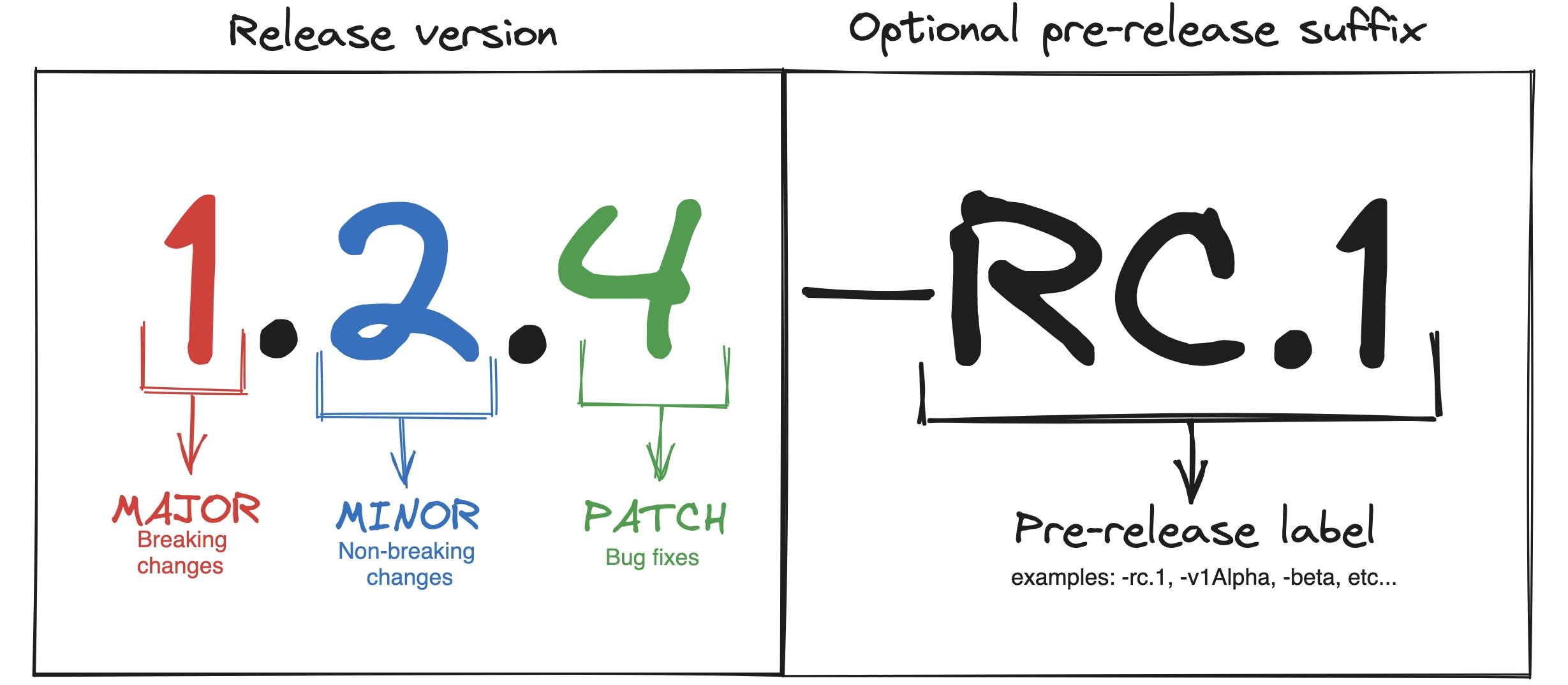
0. Scopes
Backend Scopes (Python, FastAPI)
- api: General API-related changes, such as routes or request handling.
- Example:
fix(api): correct token validation issue
- Example:
- auth: Authentication and authorization logic.
- Example:
feat(auth): add OAuth2 support
- Example:
- llm: LLM-specific logic, including model loading and response generation.
- Example:
perf(llm): optimize LLM response caching
- Example:
- database: Database models, migrations, or queries.
- Example:
fix(database): correct migration script for user model
- Example:
- schemas: Pydantic or data validation schemas.
- Example:
refactor(schemas): update response schema for LLM results
- Example:
- middleware: FastAPI middleware (e.g., CORS, logging).
- Example:
chore(middleware): add logging middleware for request tracing
- Example:
- background: Background tasks or scheduled jobs.
- Example:
feat(background): add scheduled job to refresh model
- Example:
- config: Configuration files or environment variable updates.
- Example:
chore(config): add env variable for LLM model path
- Example:
- testing: Unit and integration tests for backend logic.
- Example:
test(testing): add tests for LLM response accuracy
- Example:
- deps: Dependency updates or additions.
- Example:
chore(deps): upgrade FastAPI to latest version
- Example:
Frontend Scopes (JavaScript, Next.js)
- ui: General UI/UX changes, layout adjustments, and styling.
- Example:
style(ui): improve layout for model response view
- Example:
- auth: Frontend authentication handling, including login and token management.
- Example:
feat(auth): add persistent session handling
- Example:
- api: Frontend API calls or data fetching logic.
- Example:
refactor(api): update request headers for secured endpoint
- Example:
- llm-display: UI components specifically for displaying LLM responses.
- Example:
feat(llm-display): add loading spinner for LLM responses
- Example:
- forms: Form components for user inputs, especially related to LLM queries.
- Example:
fix(forms): correct validation error messages
- Example:
- state: Application state management (e.g., Redux, context API).
- Example:
chore(state): add state management for user settings
- Example:
- config: Frontend configuration, environment variables, or Next.js settings.
- Example:
chore(config): add environment variable for API base URL
- Example:
- deps: Frontend dependencies and package management.
- Example:
chore(deps): update Next.js to latest version
- Example:
- i18n: Localization and language support.
- Example:
feat(i18n): add support for Spanish language
- Example:
- testing: Unit or end-to-end tests for frontend components.
- Example:
test(testing): add Jest tests for LLM response UI
- Example:
- seo: SEO-related adjustments (e.g., meta tags, titles).
- Example:
chore(seo): update meta description for homepage
- Example:
Full-Stack or Shared Scopes
- docker: Docker configuration and setup.
- Example:
chore(docker): optimize Dockerfile for smaller image size
- Example:
- docs: Documentation changes for both backend and frontend.
- Example:
docs(docs): update README with API usage examples
- Example:
- env: Environment variables or configuration shared between backend and frontend.
- Example:
chore(env): add new environment variable for model type
- Example:
- build: Build scripts or deployment configurations.
- Example:
chore(build): optimize build for production deployment
- Example:
- ci: Continuous Integration setup or updates.
- Example:
chore(ci): add automated test for LLM endpoint responses
- Example:
1. Branch Naming Conventions
Branch naming conventions help distinguish between different types of work and keep the Git repository organized. Each branch name should reflect its purpose and scope, using a clear and consistent naming pattern.
Primary Branches (Default Branches)
Primary branches represent key stages of the project lifecycle:
- main: The main branch contains the latest stable production-ready code.
Feature Branches
Feature branches are used to work on new features or enhancements in isolation from the main codebase.
Pattern: feat/{issue-id}/{short-description}
Examples:
feat/102/add-user-authenticationfeat/145/improve-dashboard-ui
Guidelines:
- Issue ID: Include the issue or task ID if using a tracking tool like Jira or GitHub Issues.
- Short Description: Use a concise description in kebab-case (lowercase, separated by hyphens) to describe the purpose of the feature.
Hotfix and Bugfix Branches
Hotfix and bugfix branches are used to address issues either in production or development environments.
Hotfix Branches
Pattern: hotfix/{short-description}
Examples:
hotfix/fix-critical-auth-bughotfix/remove-duplicate-entries
Bugfix Branches
Pattern: bugfix/{issue-id}/{short-description}
Examples:
bugfix/203-correct-profile-picture-uploadbugfix/207-fix-login-loop-error
2. Commit Message Conventions
Using semantic and structured commit messages ensures readability, consistency, and compatibility with Semantic Release tools, enabling automated versioning.
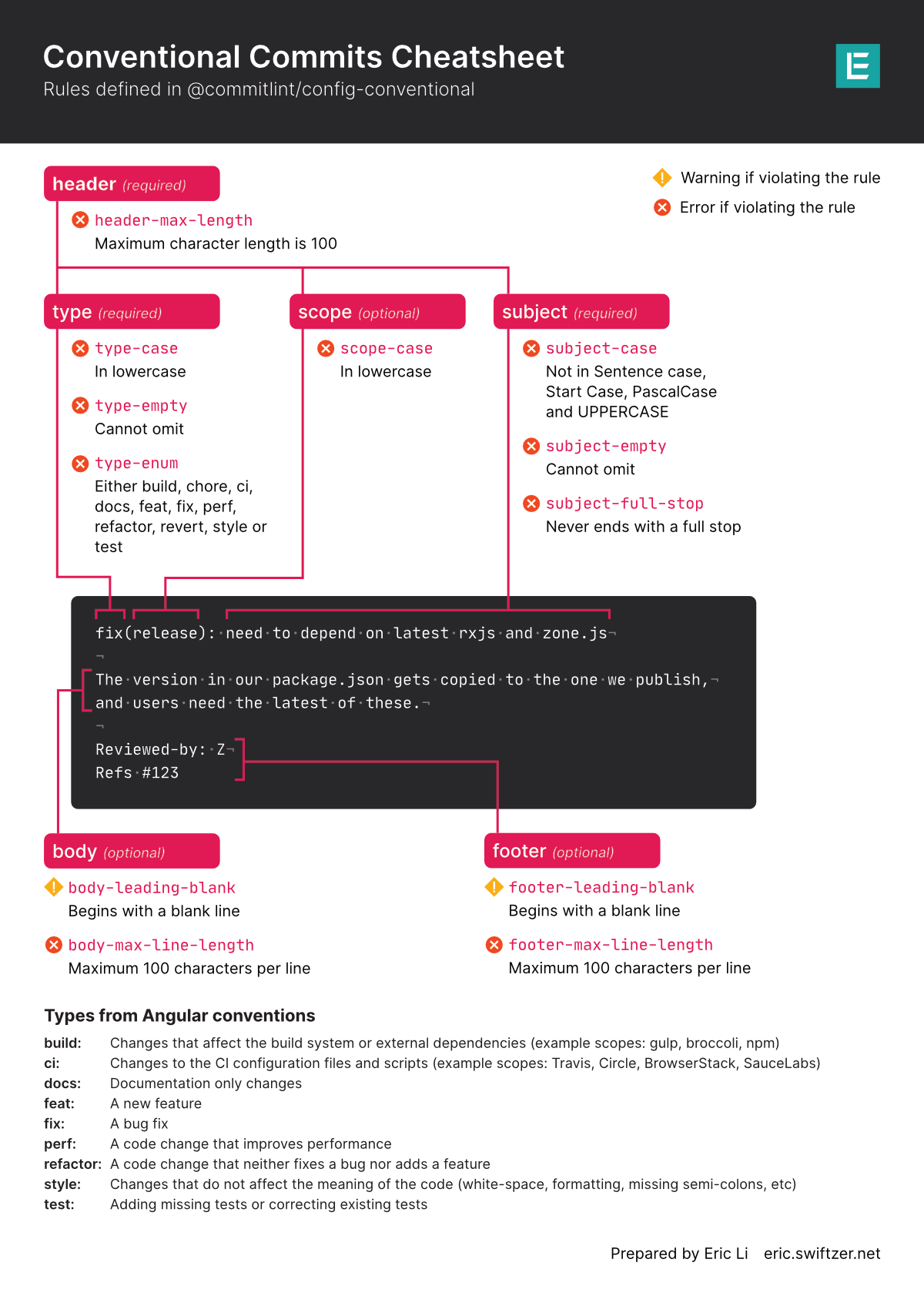
Commit Message Structure
A standard commit message follows this format:
<type>(<scope>): <subject>
- type: Specifies the type of change (e.g., feat, fix) to indicate its impact on the code.
- scope: Indicates the module or area affected (optional).
- subject: A brief, imperative description of the change.
Semantic Commit Types
The following commit types align with Semantic Versioning, automatically updating version numbers based on the types of changes introduced.
- feat: A new feature (increases the MINOR version).
- fix: A bug fix (increases the PATCH version).
- docs: Documentation changes only.
- style: Changes in code formatting, not affecting code behavior.
- refactor: Refactoring code without affecting functionality.
- test: Adding or modifying tests.
- perf: Code changes that improve performance.
- chore: Routine tasks, maintenance, or build changes.
- build: Changes affecting the build system or dependencies.
Best Practices for Commit Messages
Examples:
feat(auth): add OAuth2 support for social login
fix(ui): correct layout issue on mobile navbar
docs(readme): update installation instructions
Guidelines:
- Use the imperative form: (e.g., “fix,” not “fixed”).
- Keep subjects concise (50 characters or less).
- Add a body section if further explanation is needed, separated by a blank line after the subject line.
- Avoid WIP (Work In Progress) commits in the main branches.
3. Tag Naming Conventions
Tags mark specific points in the project’s history, typically used for release versions. Follow Semantic Versioning format for tagging releases.
Release Tags
Semantic Release relies on tags for versioning. Tags should be consistent, indicating the major, minor, and patch levels as vMAJOR.MINOR.PATCH.
Pattern: v<MAJOR>.<MINOR>.<PATCH>
Examples:
v1.0.0
v1.2.1
v2.0.0-alpha
Notes:
- Pre-release tags: Use pre-release identifiers (e.g., alpha, beta) for early versions (e.g., v1.0.0-alpha).
- Automated Tagging: When using Semantic Release, tags are automatically generated based on commit messages, ensuring consistent versioning.